TweetCoding is a tool for simple coding of tweets. It displays 5 tweets per page using Twitter’s tweet embedding to display each tweet as it looks on the Twitter website on a local web page. It needs internet access to get the tweets from Twitter, but all coding data is stored on your computer, not the internet.
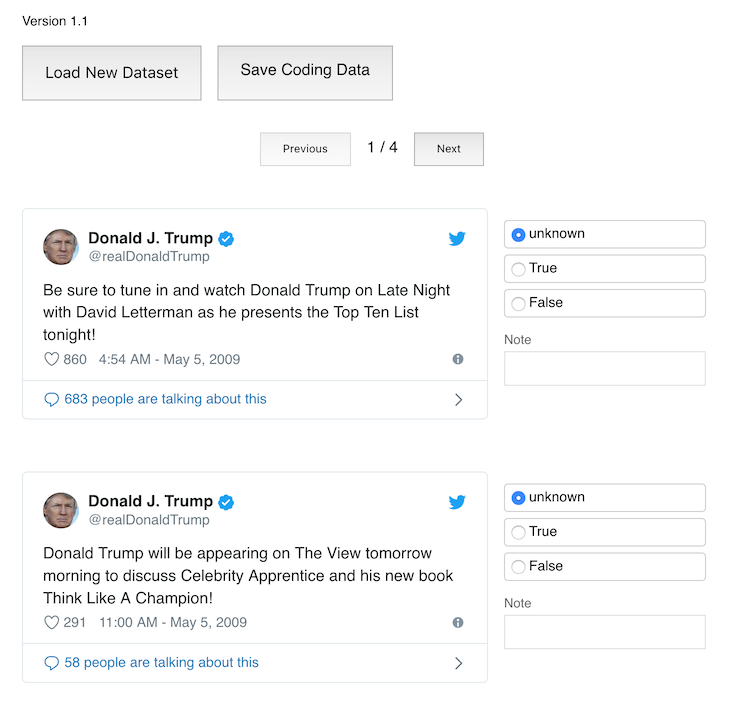
Tweet Coding Screen
The page has form elements for coding each tweet as yes/no/not coded and a comment field for notes.
The first step is to put the list of tweet-id’s for the tweets you want to study into the “Tweet ID editor” section of the form. The page will refresh with the first 5 tweets showing and buttons to move between pages. As you progress the coding is saved locally using browser data storage. The coding data can be exported at any time as a comma delimited (csv) file by using the “Export data” option.
The local browser storage can be reset back to the default Donald Trump example tweet set at any time by pressing “Reset”.
This is a open source application that runs locally in your browser and displays embedded tweets so they can be coded as “True”, “False”, “unknown” and notes recorded against each tweet. To use the app open index.html in the dist directory. By default a sample dataset of Donald Trump tweets (sourced from https://archive.org/details/trump-tweet-ids) is displayed.
Instructions from READ.ME file:
To show your own dataset, open the Tweet ID editor dropdown and replace the default tweet ids with your own tweet ids - one per line. The Tweet ID editor can then be minimised to give more screen space for coding.
Your coding will be saved on your local disk and persists between sessions.
You can use the reset button to remove any previous coding.
The coding can be exported to a CSV file by using the Save Data (CSV) link.
Citing
If you use this tool in your research please cite it as
Brenda Moon (2017) tweet-coding 1.0:
Development
To contribute to the development of this tool you need to have Node.js installed. It is available here: https://nodejs.org/en/download/ (this will also install npm)
I welcome pull requests and reporting of problems via GitHub issues.
To run in development mode:
npm install
npm run watch
To build for distribution:
npm run build:dist